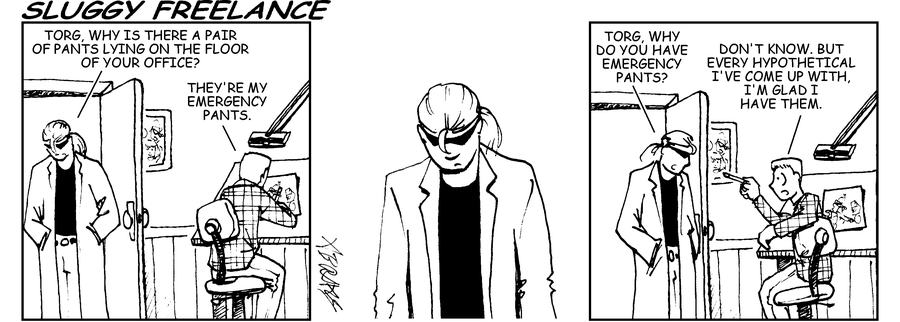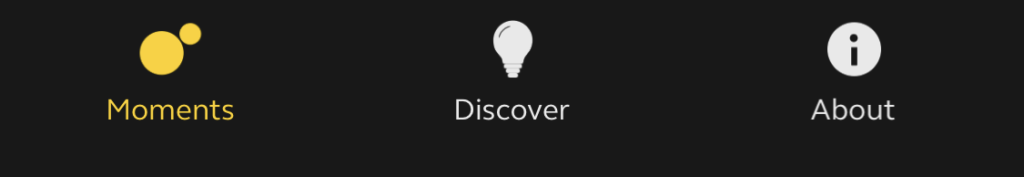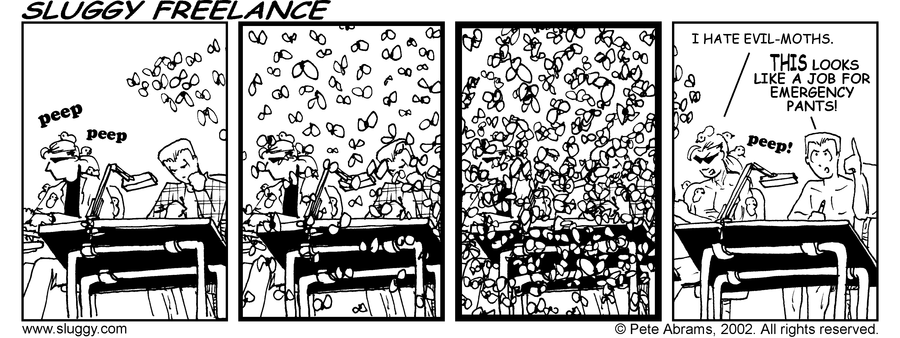A year ago, I took on working remote for the first time — not just being a remote designer, but a remote design manager.
I figured after a year I needed to write the prerequisite “here’s what I learned” piece. Here’s the thing, though — there’s not a lot I can tell you that every other “here’s what working remote is like” article does. I mean, they all essentially say the same things. Communicate well. Check in on Slack or Microsoft Teams or whatever. Get out of the house when you can. For leading a team, always forge connections and never leave anyone out (and on mixed local/remote teams you must act as remote as you possibly can.)
Scott Berkun wrote a great book on remote working. Veronica Erb wrote a great piece on removing obstacles from remote work for your team. Absolutely go read those. They’re smart and insightful takes. If I wrote a standard “year of remote working” piece I’d just rehash what they said.
So let me talk about three things that I didn’t expect and was surprised by in taking this remote gig.
You need to communicate better than you do now to work remote — even if you’ve worked remote before.
I am a notorious over-communicator. I can be TMI at times. You’d think that working on a team with a designer in Mexico and a product team on both sides of the Atlantic I would have no trouble with keeping everyone up to date. Nope. I was utter shit at it for the first few months.
Take a design critique. You look at a design, think of the good things to say, pull at the things that trouble you, give direction to the designer as to what they could do next. In real-time, in a conference room, you start with “hmm,” mainly because you’re buying time to process everything shown to you. You might point at something, wave your arms, whatever. Point is, you look engaged.
“Hmm” doesn’t come through well on Slack, it turns out. You spend some seconds thinking of what to say while the designer on the other end is freaking out that you are not responding. (Or worse, Dylan is typing OMG what is taking him so long?)
And then when I finally responded, I found I wasn’t giving actionable feedback; I’m used to having a conversation that led to feedback. “OK, let’s think this through” is much harder to do in the cold text of a Slack message, or even a phone call, than it is in the room where you can reassure the presenter that you are listening, feeding back, processing.
I made two adjustments to my communications. One, I started repeating back exactly what I thought I’d heard to make sure I clearly understood what they were talking about. It’s an old trick from debate team I’d forgotten — summarize the opponent’s view and make sure you clearly understand their argument before you start taking it apart. By doing this, I was able to avoid misunderstandings that could turn simple Slack conversations into spun-out two hour phone conferences.
Two, I got much clearer in defining action vs. thought. I have a LOT of thoughts. But like a tweed-wearing college professor, I could sometimes spend more time on the thinking and less time on the acting, or even the “what would I do” statements. I had a young design organization that treated everything I said as Gospel, and I needed to disabuse them of doing that, but at the same time I needed to clearly guide, not pontificate. I got more to the point, succinct, and learned to guide better in what I said. I framed actual feedback as “here is what I think you should do” and gave them concrete actions they could take.
You have more time than you think, and it can scare you.
Working remote meant I could work from anywhere, but most of the time it meant working from my basement office. My commute went from 40 minutes of Seattle’s frustrating traffic to 60 seconds of “commuting” via the kitchen and stairs.
It turns out, though, you do a lot more than that when you go into an office. After 40 minutes of commuting, you need 10-20 minutes to calm down from the stress, get some coffee, and deal with the morning email. For the rest of the day, you’re shuttling between meetings, getting into hallway conversations, going out for lunch, dealing with people dropping by your desk… and you still have 40 minutes (or more) of commuting in front of you.
Of those 8-9 hours you’re in the office, you’re probably only really working on design uninterrupted for 4 of them. Sometimes less.
The lack of a commute upsets that behavior. No need to spend 20 minutes trying to calm down and caffeinate. No hallway conversations. No people just dropping by your desk. No need to go across the building to a meeting, no need to kick a meeting running long out of the conference room because you have it scheduled.
The 4 hours you once had at your desk turn into 6, sometimes 7. And if you’re like me, it freaks you out, because OMG I have dead time! My need to be in overdrive all the time can’t cope with it.
Eventually, you do relax into it, but does it take time. In the meantime, for a driven person, especially someone who is coming out of the go-go startup world, you are going to freak out.
Early on I made lists of things to do. Now, I just accept that I have more time to do things that used to require hair trigger decision making, and it’s helped me be better at the systems thinking I’m good at. It means more reflection and less “always on” time. It means trusting that my design and leadership skills don’t require me to be “always on.”
Office politics aren’t that much different.
You would think they would be, but they’re really not. The fights over refilling the coffee pot turn into fights over Github pull requests. People try to outtalk and outshout each other on virtual meetings just as much as in-person meetings. And all the bad, discriminatory behaviors that rear their heads in an office — sexism, racism, homophobia, etc. — are just as prevalent remotely.
I still have to encourage women to speak up and amplify their ideas. I still have to shut down demeaning language (or, sadly, must let it go right past in the name of comity.) I still have to go “hey dude, not cool” to toxic behaviors. None of that changes.
People aren’t magically better when the work moves remote. They’re also not worse, either. People who are problematic in real life turn out to be problematic online. Nothing changes other than the communication methods.
Leadership means you have to remember that you need to be the same person even as your role changes and your context. In a virtual world, that comes through even stronger than in real life because there is so little communication to go by.
In the end, working remote is a wholly different beast from working in an office. And it’s also very similar. It forces you to communicate clearer, managing your time better, and listening more closely for the things you’d normally pick up on in an office. And yet, it’s still about working together, getting work done, and driving your team towards getting better each day.