On Monday October 8, I gave a talk at edUI Conf about accessibility, as one is wont to do. (I had a fantastic time and I strongly recommend this conference to anyone who’s working on the web for a university, library, museum, etc.)
At the end of the talk during the Q&A, an audience member explained that, like many universities, his employer had received a complaint from the Office of Civil Rights for not meeting ADA regulations on their website, and now they were struggling to get everything into accessible order. (Generally once a complaint comes in and is settled, an organization has two years to get their house in order, or they risk losing federal funding.)
The audience member went on to explain that they have thousands of pages of research and information from professors and others who had never coded any of the content to be accessible — PDFs and diagrams and complex things.
And when, they wanted to know, is it the responsibility of the person with the disability to use external tools to make this content accessible?
Now, this member isn’t here to defend themselves or correct me (obviously since this is a blog) so I want to make it clear that how I interpreted their question is not necessarily how they meant it. But I’ve been asked similar questions before with a similar direction, so I wanted to address what I heard, even if it’s not what they intended to say.
When is it the responsibility of someone with a disability to use unnamed tools to somehow make your content accessible, when your organization has not done so yourself?
Never. It is never their responsibility.
I could give you lots of reasons why, but for today let’s cover three.
- There is no guarantee that someone with a disability knows any more than we do about how to access the content we provide.
- Even if we knew they have the knowledge, it puts an undue burden on them to have to use that knowledge.
- It shirks the whole question of the publisher’s responsibility to provide access to their content —which, after all, is the whole point of the ADA in the first place.
During my talk I give 26 examples of people who need accessible websites, from the profoundly disabled to the arguably not-disabled. Letter Z is this slide:
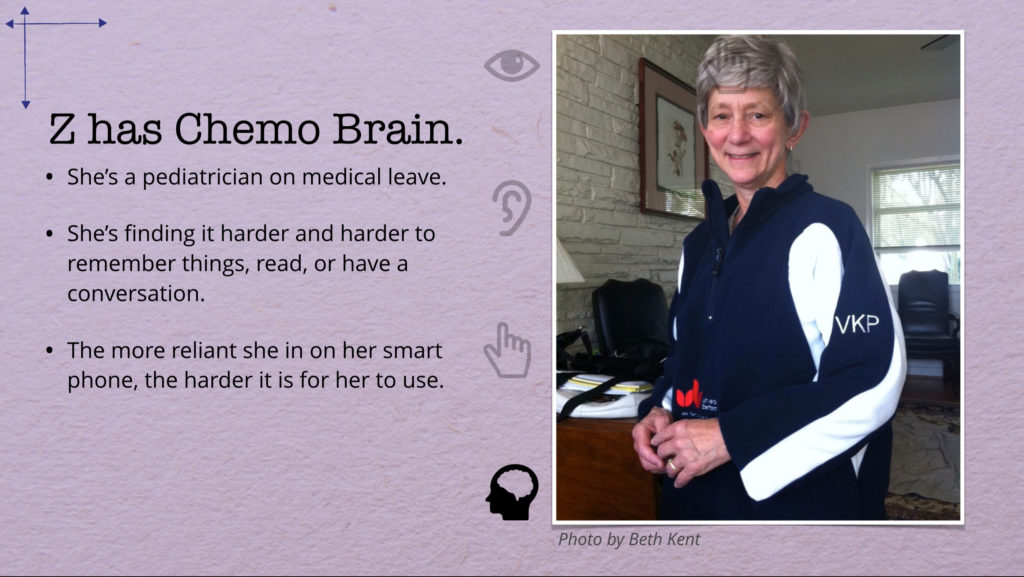
She’s finding it harder and harder to remember things, read, or have a conversation.
The more reliant she in on her smart phone, the harder it is for her to use.
When I reach this slide I explain that Z is so many people in my life, and that’s true. I have lost count of the number of cancer patients in my circle of friends and family.
But this Z, the one in the picture, is my aunt, Virginia Proud. She was a University of Virginia graduate, a pediatrician, and a Clinical Geneticist at Children’s Hospital of King’s Daughters in Norfolk, Virginia. It would be dishonest to imply that she didn’t have her quirks, just as we all do, and I wouldn’t want to try to argue her down on something. Still, she was by all accounts a genius at solving medical problems, gentle and amazing with even the smallest of children, and an actual lifesaver.
So here was this brilliant woman in the medical field working with people who have unique and profound disabilities every day… and when she started to run into the symptoms of chemo brain, she had no idea that her iPhone had accessibility tools built in that could help her out. She’d never needed the tools herself and, well, honestly, these kinds of things generally fall to the social services side of the hospital because the doctors are quite occupied keeping their patients alive, so she’d never had an opportunity to learn from her patients.
We cannot assume that someone with a disability is an expert at being disabled.
Frankly, we can’t even assume they’ve been disabled for more than 24 hours. If I fell and broke my hand this morning you can’t exactly expect that by this afternoon I’m going to know all the ins and outs of keyboard navigating a website without a mouse.
I know this is going to come as a shock to some folks, but it turns out that when you cross the line from “not disabled” to “disabled”, a mysterious fellow in a cowl doesn’t appear on your doorstep to hand you a manual and a bunch of code words.

Mostly, there’s crying and cursing, or in some cases resignation to what you expected was coming anyway. There is a lot of mentally processing self-identification and self-esteem and “this is a new normal”. And then a metric ton of medical paperwork, none of which says “here’s how you use a screen reader”.
There is no single repository for disability education, and at least in the United States, there’s no guarantee that either your local medical staff or your insurance company (if you have one) is going to help you out. Plus, even when there are resources available, you’re very busy learning how to function with a disability which is exactly what you need to know how to do to research learning how to function with a disability so there’s a vicious cycle thing that, until you’ve done it or seen it, is somewhat difficult to comprehend in its nastiness.
At that exact moment, our users need compassion and understanding and assistance more than anything else we can possibly offer. In that context, making sure our website are on their very best and most accessible behavior is not just aligning with the law and doing the right thing. It is also literally the least that we can do to say “Your success is important to me”.
When is okay to assume that our users are experts at being disabled and don’t need our help, compassion, or humanity?
Never. It is never okay.
Even if we could make that assumption, that still doesn’t make building an inaccessible website an acceptable option. We have to recognize that fighting with an inaccessible website is a giant time-suck of horror for people who need accessible websites. It’s embarrassing. It’s frustrating. It’s burdensome.
But because it can be difficult to recognize that burden unless you’re, say, watching usability tests, we’re going to walk through a scenario.
Let’s say I’m a college student (which I haven’t been for a very long time, so some of this stuff in this example is almost guaranteed to be dated).
And let’s say that it’s the middle of the semester and my professor has assigned me to read five research papers on his website, each of which is a PDF containing diagrams and charts, then summarize them all and email her the resulting document.
If I’m not disabled, I have to:
- Find the professor’s assignment in the university’s courseware site of choice using its search engine.
- Open the PDFs in one of the many free PDF applications available
- Read it
- Write my paper, and submit it through the courseware.
That’s not a lot of work compared to, say, differential equations. For the purposes of this exercise, we’ll assume that takes me about an hour because I am a fast reader and a brilliant writer.
If I have a profound visual disability and the website is accessible, I have to:
- Find the professor’s assignment in the university’s courseware site.
- Listen to the search results on my screen reader until I find the one I want. This might take longer than someone with no vision issues can scan the page does, but I have my screen reader set to 200% speed and I can quickly flip between links using the key commands, so it’s not as long as it would be for someone who doesn’t know what they’re doing.
- Visit the professor’s courseware page. The site is all text and the HTML is semantic, plus my professor used headings properly, so I can use shortcut keys on my screen reader to bypass the sections of the site I don’t care about and jump right to the syllabus.
- Download the PDFs. Because they’re direct links to the PDFs, I use my screenreader’s download quick link to download them, and they’re on my desktop.
- Launch the PDFs. For each one of them, I need to listen to the content, including the descriptions of the charts and diagrams. I might need to listen a few times because that’s a lot to keep in my head at once. But because they’re properly formatted, that’s not any harder than it would be to listen to a website.
- Write my paper and submit it to my professor. This is easier than the rest of the work. Microsoft’s software is accessible because Microsoft likes to make money and I have money and they would like my money. And since the courseware site is accessible, submitting the form isn’t a major burden either.
So just by having a disability, the circumstances of my existence mean that I have to do more work than someone who doesn’t have a disability does. That’s a burden, but not one that anyone—including me—is responsible for having inflicted on me. In the words of Charlie Manuel, what it is is what it is. It takes me an hour and a half to do the assignment just because I spend more time re-listening to things to ensure that I’m understanding them and getting them right.
If I have a profound visual disability and the website is not accessible, I have to:
- Find the professor’s assignment in the courseware site.
- But wait, the courseware search engine and the university’s website search engine don’t work with my screen reader – it’ll search but it won’t read me the results – so that’s out. Maybe if I’m lucky and I planned ahead I already bookmarked the site, but on the other hand maybe the professor gave out one URL on the first day and then moved all her stuff the second week of class.
- Assuming I wasn’t stumped at the step above, I navigate to the courseware page. Because the professor (or the courseware company) didn’t care about accessibility, there are no H1/H2/H3 headings to differentiate content, and no “skip” links for things like repetitive navigation. I have to listen to the entire site on my screen reader to find the section I want. Even at 200% speed for listening to the site it takes me four to five times as long to find what I need as it would if I could’ve skipped to an H2 header named for the day’s assignment.
- Download the PDFs. Maybe this works and maybe it doesn’t? Maybe the links are embedded as Javascripts instead of as anchor tags and they just don’t work at all for keyboard access. Maybe the PDFs are embedded in iframes in a dialog box I can’t open. Or maybe I can open the first one but I’m then in a keyboard trap and I can’t close this dialog to open the next one without closing my entire browser. Suffice it to say it takes me a really long time to get those PDFs to my desktop.
- Launch the PDFs. But it turns out a lot of professors’ PDFs aren’t really content – they’re giant images. And they’re not tagged correctly. So if there is text, my screen reader jumps randomly from one paragraph to another. And if there’s no text, there’s almost definitely no description of what the picture-of-text says. In other words, this is a pile of garbage for me. Fortunately, it only takes me a minute to decide this is garbage.
- Contact someone—the professor, a classmate, or the University’s Access Services office—who can help me get the content in a form I can actually use. On one hand, this is exactly what the Access Services office exists to do. On the other hand, I have to plan far enough ahead to get in touch with them if there are issues I need help with—the office isn’t open evenings or weekends. And no matter how well the Access Services office runs, any time I have to turn to them for help I feel dependent and frustrated because I should be able to do this myself.
- Finally, do my assignment and submit it to my professor. By now I’m anxious and stressed and frustrated, so it’s not necessarily my best work. If I had this much trouble getting to the work in the first place there’s no guarantee that the submission process will be smooth. And I’m probably mad at the professor and the university for the horrible experience, so I’ve got an antagonistic relationship with her and she doesn’t even know it yet.
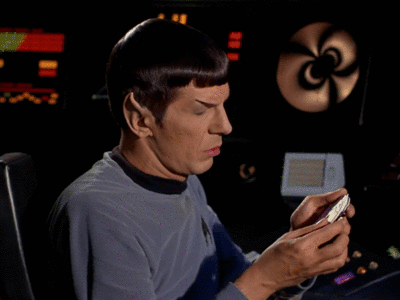
The assignment that took someone without disabilities an hour and someone with disabilities and support two hours can take someone with disabilities and no support four or five hours (if they succeed at all), plus the anxiety and the stress and the psychological burdens and the social burdens of asking for help. And it’s not because the person with the disability is incapable – it’s because the website is incapable.
This is what we mean by undue burden. There is no good, ethical, moral, or even financial reason why a university (or business or organization) would want to put their disabled students (or customers or clients) through literally hours more bullshit and frustration to do the exact same thing that someone without a disability can do. We have set these people up to fail. And oh hey, it’s illegal.
So when someone says to me as the audience member this week did, “Can’t it just be their responsibility?” what I hear is “I’ve been handed a steaming pile of bull dung which we’ve been passing off as an accessible website, and it’s going to be thousands of hours to remediate this because we didn’t follow the law the first time. Isn’t it easier for us to just blame the user?”
When is it the disabled person’s responsibility to fix your shit for you?
Never. It is never their responsibility.
The root cause of the audience member’s issue had absolutely nothing to do with the personal responsibility of the people who consume their content and everything to do with the institutional responsibility of the people who produce the content.
The root cause of the audience member’s issue was that the university knew they should be building accessible websites and accessible PDFs, they knew that there were real consequences to not-building accessible content, and they didn’t do it.
If you have content and applications that weren’t made accessible when they were launched, you don’t have an accessibility problem. You have a technical debt / UX debt / content debt problem.
You have infrastructure work that was supposed to be done at launch and it wasn’t, but it didn’t go away. It accrued interest. That has nothing to do with accessibility and everything to do with resources, headcount, and prioritization.
You might argue that “accessibility wasn’t a thing then” and depending on timing, you’d be right. But if you argued that “security and privacy wasn’t a thing then” about the sudden revelation that all your students’ personal information was being routed to China, nobody would nod and say “oh well sure then continue with your insecure website, no worries.” They’d say “yeah well times have changed my friend so get on it.” Accessibility is infrastructure and infrastructure must be maintained.
When is it the responsibility of people with disabilities to pay down our technical debt by being constantly frustrated and unable to use our products?
Never. It is never their responsibility.
Now, if you happen to be the person who was handed thousands of inaccessible PDFs and pages, or the job of wrangling a vendor into improving their product, please know I feel for you. I too have stared into the gaping void of three thousand sites created by people who didn’t know a lick of HTML and certainly knew nothing about accessibility, because I have worked on a corporate intranet powered by SharePoint. I too have spent hours wondering if I could even begin to make a dent while simultaneously being told that it was my responsibility to fix the whole thing.
So I want you to know that you have choices.
You could start remediating as much of your content as you can as quickly as you can based on usage and responsibility. You’d also start training your fellow content creators, figure out a plan for remediating the content, and ensure that new content is accessible. This is probably going to require you get training. It is going to require conversations with Legal and possibly the OCR about what “making progress” looks like, whether some or all of the content should be removed, and what the impacts of those decisions are on both the users and the organization.
It will also require some hard conversations with the people above you about accessibility, the Office of Civil Rights, and funding, because you are going to need more people to help you out.
One speaker today pointed out that conversations like “Hey, how much do you like that federal funding we get? Because if you don’t fund us to remediate this OCR complaint we won’t be getting that any more” can have a profound and immediate impact on prioritization.
And in taking these steps you could make your students and users more successful in using your website—which you explicitly built so that students and users could be successful. Let’s not forget that the whole purpose of all of these resources is to serve something to someone who needs that thing. When we fail to do that, regardless of the reasons we can give, we’ve failed to build a functioning website.
That’s your first option.
But if paying down your technical debt and increasing your website’s usability and aligning with the current federal laws isn’t your cup of tea, you could blame the user for being disabled and making your life hard. You could put the burden of use on the student. You could close your eyes to the impact of your decisions—the very real impact that determines whether they are successful students.
That might feel satisfying for a little while.
And it’s a natural reaction to being overwhelmed, burned out, or otherwise mistreated to point to someone else and say “make it their problem, not mine.”
But really, if that’s the path you’re going to take, that’s a red flag for your career. And if you can’t reverse feeling like that, you should quit working on the web before someone forces you out. Because that’s antithetical to everything we’ve set out to do by publishing websites in the first place.
Many thanks to editor extraordinaire Elaine Nelson for her advice and guidance with this article.
